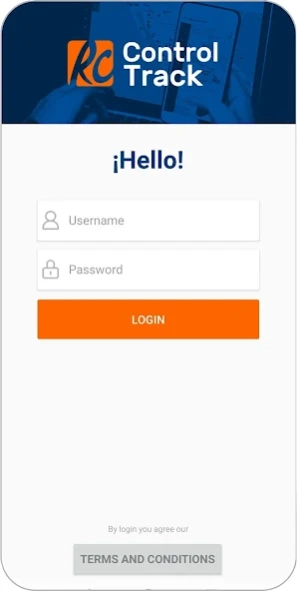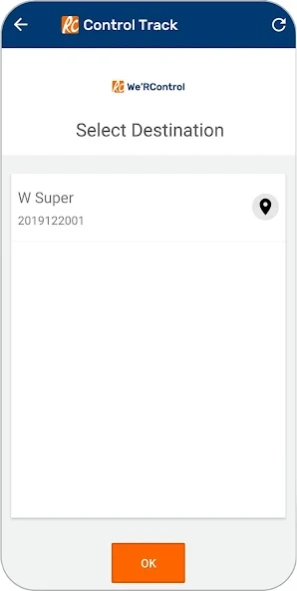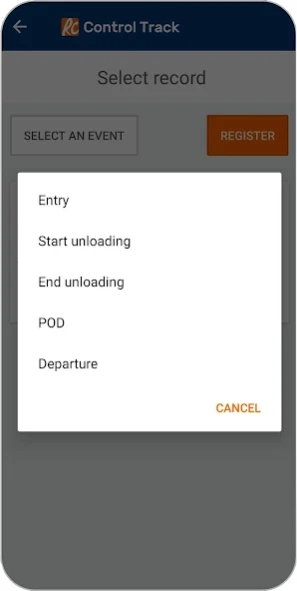Control Track 0.1.2404.205
Free Version
Publisher Description
Control Track - ControlTrack offers real time logistics visibility based on predictive analytics
Control Track is an integrated LMS SaaS platform connecting all your logistics systems (GPS/ELD/TMS/ERP) with modules designed to add significant insight, functionality, & control. Control Track provides visibility into your logistics processes including ePOD (electronic proof of delivery), greater autonomy to drivers, and real time tracking of logistics events.
Features:
• Real time delivery status: throughout the route, pickup time, customer delivery time, delivered / not delivered times.
• Geolocation and Georeference at the point of delivery.
• Collect signatures, read barcodes and QR codes.
• Records rejections
• Reverse logistics for returnables.
• Save observations and supplemental information such as online service surveys.
• Displays the contact number of the person authorized for the receipt of the goods.
• It has online and offline functionality, allowing its use on sites with low data coverage.
• Generate dashboards for delivery performance analysis.
• Detailed route analysis indicating routes at risk and route deviation alerts
• Information on number of deliveries and time of day.
• Operators can scan evidence of delivery (ePOD) with Scanbot licensing
• Unlimited number of licenses for mobile application use.
• 24/7/365 support
• Logs incidents during the shipping process and delivery to the customer
Powered by Wercontrol
About Control Track
Control Track is a free app for Android published in the PIMS & Calendars list of apps, part of Business.
The company that develops Control Track is Recurso Confiable. The latest version released by its developer is 0.1.2404.205.
To install Control Track on your Android device, just click the green Continue To App button above to start the installation process. The app is listed on our website since 2024-04-12 and was downloaded 1 times. We have already checked if the download link is safe, however for your own protection we recommend that you scan the downloaded app with your antivirus. Your antivirus may detect the Control Track as malware as malware if the download link to com.recursoconfiable.tracking is broken.
How to install Control Track on your Android device:
- Click on the Continue To App button on our website. This will redirect you to Google Play.
- Once the Control Track is shown in the Google Play listing of your Android device, you can start its download and installation. Tap on the Install button located below the search bar and to the right of the app icon.
- A pop-up window with the permissions required by Control Track will be shown. Click on Accept to continue the process.
- Control Track will be downloaded onto your device, displaying a progress. Once the download completes, the installation will start and you'll get a notification after the installation is finished.